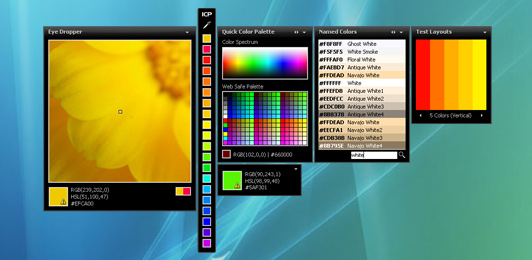Instant Color Picker 2.5.0.32
YS Instant Color Picker is a free tool to quickly capture and copy colors. Just press the hotkey while mouse pointer is over a color, it will copy its color code. It can also copy colors as color swatches. It stores captured colors in its color palette.
Last update
10 Feb. 2011
Licence
Free
OS Support
Windows
Downloads
Total: 9,788 | Last week: 15
Ranking
#25 in
Web Design Tools
Publisher
Young Smart Software
Screenshots of Instant Color Picker
Instant Color Picker Publisher's Description
With Instant Color Picker (ICP), you can quickly pick colors from screen and store them. ICP is freeware!
Pick colors from any part of your screen.
Love that color? With Eye Dropper, you can pick colors from any part of the screen. You can zoom up to 8x or get 3x3 - 5x5 pixel average. You can resize the magnifier window.
See only what you need.
ICP 2.0 features a flexible color palette which resizes itself according to how many colors you have in it. It can store up to 20 colors in its list.
Be faster.
Using auto copy feature, you can copy a color value only in one step: Just press the global hotkey and color values of the color under the mouse pointer will be copied to the clipboard. To use this color under another program, like Adobe Photoshop or Adobe Flash, you just need to paste it!
Copy what you need.
You can copy color values in different formats including RGB, HSL, HTML Hex, ActionScript, Delphi , VC++ and VB. You can also copy and save colors as images (color swatches).
Paste colors!
Yes, you can paste colors, and it is not limited to Hex values! ICP can understand color values in RGB, HSL, HTML Hex, ActionScript, Delphi , VC++ and VB formats!
Pick colors from any part of your screen.
Love that color? With Eye Dropper, you can pick colors from any part of the screen. You can zoom up to 8x or get 3x3 - 5x5 pixel average. You can resize the magnifier window.
See only what you need.
ICP 2.0 features a flexible color palette which resizes itself according to how many colors you have in it. It can store up to 20 colors in its list.
Be faster.
Using auto copy feature, you can copy a color value only in one step: Just press the global hotkey and color values of the color under the mouse pointer will be copied to the clipboard. To use this color under another program, like Adobe Photoshop or Adobe Flash, you just need to paste it!
Copy what you need.
You can copy color values in different formats including RGB, HSL, HTML Hex, ActionScript, Delphi , VC++ and VB. You can also copy and save colors as images (color swatches).
Paste colors!
Yes, you can paste colors, and it is not limited to Hex values! ICP can understand color values in RGB, HSL, HTML Hex, ActionScript, Delphi , VC++ and VB formats!
What's New in Version 2.5.0.32 of Instant Color Picker
ICP is now freeware.
Look for Similar Items by Category
Feedback
- If you need help or have a question, contact us
- Would you like to update this product info?
- Is there any feedback you would like to provide? Click here
Popular Downloads
-
 Kundli
4.5
Kundli
4.5
-
 Macromedia Flash 8
8.0
Macromedia Flash 8
8.0
-
 Cool Edit Pro
2.1.3097.0
Cool Edit Pro
2.1.3097.0
-
 Hill Climb Racing
1.0
Hill Climb Racing
1.0
-
 Cheat Engine
6.8.1
Cheat Engine
6.8.1
-
 Grand Theft Auto: Vice City
1.0
Grand Theft Auto: Vice City
1.0
-
 C-Free
5.0
C-Free
5.0
-
 Windows XP Service Pack 3
Build...
Windows XP Service Pack 3
Build...
-
 Iggle Pop
1.0
Iggle Pop
1.0
-
 Grand Auto Adventure
1.0
Grand Auto Adventure
1.0
-
 Ulead Video Studio Plus
11
Ulead Video Studio Plus
11
-
 Zuma Deluxe
1.0
Zuma Deluxe
1.0
-
 Netcut
2.1.4
Netcut
2.1.4
-
 AtomTime Pro
3.1d
AtomTime Pro
3.1d
-
 Tom VPN
2.2.8
Tom VPN
2.2.8
-
 Auto-Tune Evo VST
6.0.9.2
Auto-Tune Evo VST
6.0.9.2
-
 Horizon
2.9.0.0
Horizon
2.9.0.0
-
 Vidnoz AI
1.0.0
Vidnoz AI
1.0.0
-
 Vector on PC
1.0
Vector on PC
1.0
-
 PhotoImpression
6.5
PhotoImpression
6.5